To get you through the application process as quickly as possible, let us know if you are already a member.
Apple Pay
Apple Pay is now available for SECU debit and credit cards. Using your SECU Visa with Apple Pay adds a new level of security and convenience to existing features including a great rate, benefits, and the added security of Visa Zero Liability®!
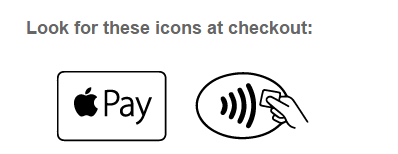
A more secure way to pay.
Instead of using your SECU Visa credit or debit card number to make a payment, Apple Pay assigns you a unique code, which is securely stored on your device.
Since your card numbers don’t get transmitted with your payment, you get an added level of security. In addition, Apple Pay doesn’t store details of your transactions.
Setting up Apple Pay
Step 1
On your iPhone: Open Wallet and tap Add Credit or Debit Card.
On your iPad: Go to Settings, tap Wallet & Apple Pay, then tap Add Credit or Debit Card.
On your Apple Watch: Open the Apple Watch app on your iPhone 5 or 6 (must be running iOS 8.2 or higher) and select the Wallet & Apple Pay option. Tap Add a new Credit or Debit Card.
Step 2
Take a picture of your card to automatically enter your card information.
When using the watch, take a picture of your card using your iPhone and update it in your Wallet.
Step 3
Your SECU Visa card is now set up to use Apple Pay!
If you want your SECU Visa to be your default card, make it the first card you add to your Wallet.
View terms for adding your SECU Visa credit or debit card to a digital wallet.
Have more questions?
If you need more information or have questions about your specific Apple device, click the link below to visit the Apple Pay site.


